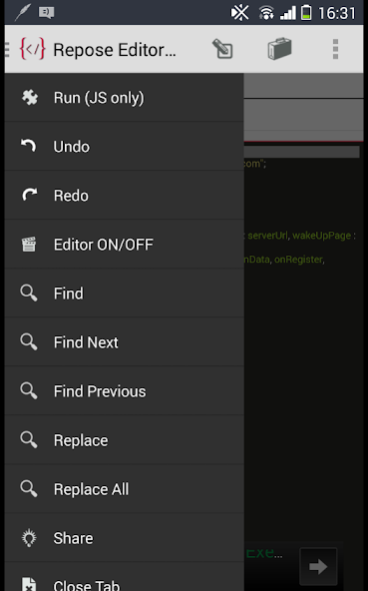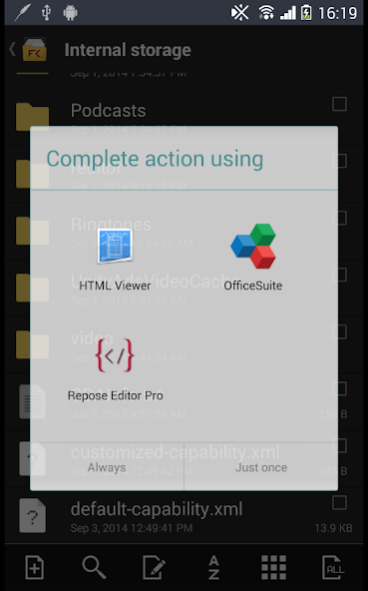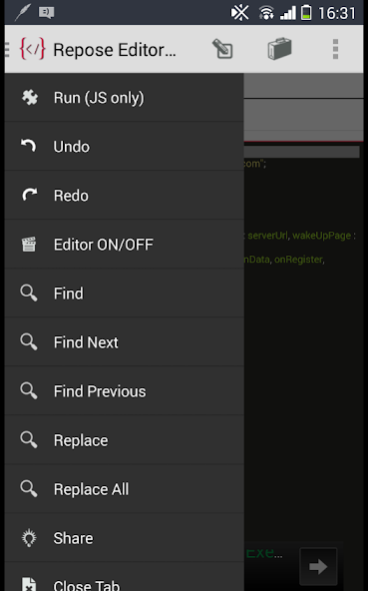Repose Editor Beta 1.2.5
Free Version
Publisher Description
**KNOWN ISSUES**
-- Use the "Editor ON/OFF" Left Slide menu option, to switch between code recognition and text field, if you find it hard to edit the code recognition page.
**For Android 4.4.4 Users**
-- Don't use the Default KitKat File Chooser when opening files, as it returns an abstruse file location, use any other 3rd party file choose by scrolling down the left side panel and picking any other application with the file Chooser intent
Repose editor is a mobile IDE (Integrated Development Environment), a universal script editor for html, xml, javascript, php, sql, python, ruby, json, java etc. It also has a console where you could run javascript commands. The most advanced mobile IDE.
With over 8 registered scripts extensions (.java, .js . json e.t.c) allowing the app to launch those scripts easily from any intent driven file manager.
Features *Open several scripts in the multi-tabbed application. *Use the editor on/off menu to switch between code recognition and plain text mode. *In code recognition mode (default mode) you can find, replace with/without regular expressions. *Use the 'greater than' sign in-between the Console and clear items in javascript mode to evaluate the javascript.
Please report bugs, and modifications you would like to me.
Enjoy
About Repose Editor Beta
Repose Editor Beta is a free app for Android published in the PIMS & Calendars list of apps, part of Business.
The company that develops Repose Editor Beta is Godson Ukpere. The latest version released by its developer is 1.2.5.
To install Repose Editor Beta on your Android device, just click the green Continue To App button above to start the installation process. The app is listed on our website since 2014-10-04 and was downloaded 0 times. We have already checked if the download link is safe, however for your own protection we recommend that you scan the downloaded app with your antivirus. Your antivirus may detect the Repose Editor Beta as malware as malware if the download link to com.godsonukpere.reditor is broken.
How to install Repose Editor Beta on your Android device:
- Click on the Continue To App button on our website. This will redirect you to Google Play.
- Once the Repose Editor Beta is shown in the Google Play listing of your Android device, you can start its download and installation. Tap on the Install button located below the search bar and to the right of the app icon.
- A pop-up window with the permissions required by Repose Editor Beta will be shown. Click on Accept to continue the process.
- Repose Editor Beta will be downloaded onto your device, displaying a progress. Once the download completes, the installation will start and you'll get a notification after the installation is finished.